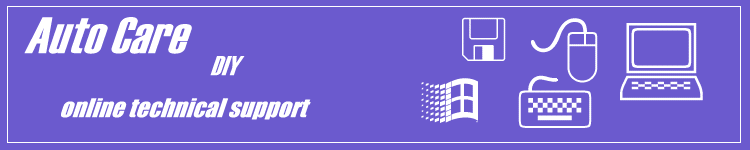
| FTP | |
 |
WS FTP |
| Step 2 of 3 | |
|
The Initial Remote Host Directory should be left blank or set to "htdocs" - the directory where all your HTML documents and images should go, the Initial Local Directory can be left blank, but you can also make it open a directory automatically on your hard disc - a good use for this is to make it automatically start in the folder with all of your web pages in.
All of the rest of the settings can be left at their defaults. Once all of this has been done, then you can click OK to connect to your web space. |
|
| To continue to the next step click on the red area on the image below OR on the link at the bottom of the page. | |

| |
| Click here for next step | |