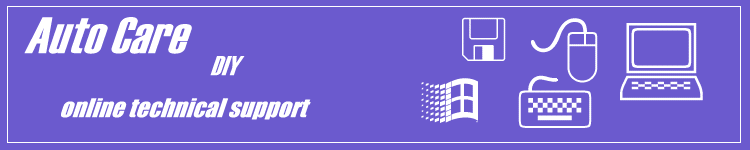
 |
Eudora |
| Step 1 of 2 | |
|
The following diagrams describe how to set up Eudora Light and Eudora Pro to work with your ISP.
This is the first box that it opens when you have just installed the package. The Pop account details should be filled in the format username@your_domain.com - where username is the username that you chose when you subscribed. |
|
| To continue to the next step click on the red area on the image below OR on the link at the bottom of the page. | |

| |
| Click here for next step | |