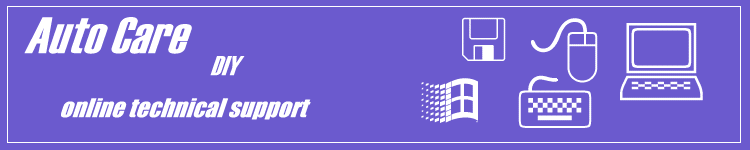
| FTP | |
 |
Cute FTP |
| Step 3 of 3 | |
|
Once your have logged into your webspace you are ready to upload your files. CuteFTP provides a graphical "drag and drop" user interface which can be navigated in similar way to Windows Explorer (file manager in windows 3.x).
In the left hand pane are the files on your hard drive, local files and in the right pane are the files in your space, remote files. Simply click on a file you want to move and drag and drop it in the desired location. Remember that all your HTML documents and images should go in the htdocs directory. Please note that CuteFTP does not upload nested directories, so you have to copy from one directory at a time but there is a comprehensive right mouse button menu to help you create directory structures on your remote site |
|
| To continue to the next step on the link at the bottom of the page. | |
| Click here to go home | |