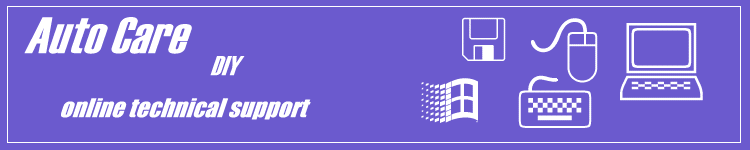
| Internet Connections | |
 |
Macintosh |
| Step 2 of 4 | |
| Setting up the Modem Control Panel
Go to the Modem control panel (Apple menu items, control panels, modem). Select your modem type from the pull down option list, and your phone connection type. Close the window and save changes when prompted to do so. (See below) |
|
| To continue to the next step click on the link at the bottom of the page. | |
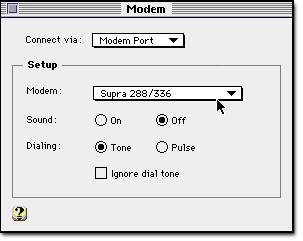
|
|
| Click here for next step | |